FAQ
What you need to know to improve your Urban Knowledge Exchange experience.
Do I need to register?
You do not need to register as a contributor in order to enter our website and access resources. You may access our content as a visitor on the platform.
However, in order to contribute and comment on content, and to create a personal or organisation profile you will need to register. Registration is free!
See how to sign up to create a profile. When signing up for the first time you do not have to submit content straight away.
How do I upload an article?
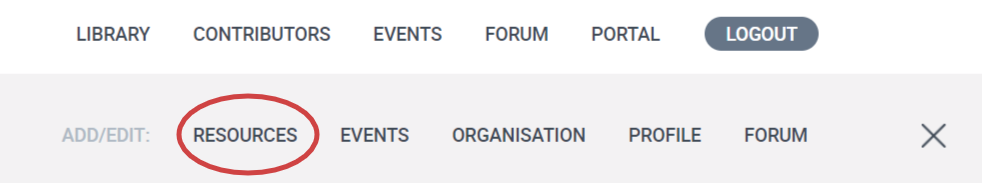
Before uploading an article, please ensure that you have the following:
- A cover image for the document
- The document file in PDF format and/or the URL for the resource
- The relevant publication information required for sharing online
There are certain types of document that do not fall within our scope, and that will not be accepted, including:
- Pure opinion pieces with no referencing or indication of evidence-based research
- Any document that does not comply with our Terms of Use policy regarding appropriateness
- Thematic content outside of the stated scope of the platform
The types of content that we do accept are listed below, along with definitions of each content type. The definitions are there to help people who are classifying the content they are uploading to uKESA, and for uKESA content approvers to check when assessing the tagging of content uploaded by contributors.
- Bibliography: Usually this type of content refers to an annotated bibliography where someone has collated a set of sources on a particular topic, has sorted the sources, and has added information about each source in the form of a summary or explanation.
- Blog: A blog is a piece of content usually hosted on an online blogging platform where individuals or organisations can publish regular articles or posts on various topics. Blogs often include text, images, and sometimes videos or other multimedia elements. In the uKESA Library there is also a content type in this list that is devoted to ‘Video’ if the content is not primarily a Blog but rather just a video or film.
- Book: A book is a long form written work that is typically published in print or digital format. It can cover a wide range of topics and is usually structured into chapters or sections. In the uKESA Library we reserve this classification to formally published books, which does not include collections of research reports released by an organisation but not published via a recognised publishing house.
- Book chapter: A book chapter is a section or division of a book that focuses on a specific topic within the broader subject matter of the book. It might be written by a different author than the main book author. As with the ‘Books’ content type, book chapters should be part of a book published by a recognised publishing house.
- Brochure: A brochure is a printed or digital document that provides information about a product, service, or organisation. It is typically concise and designed to be easily distributed or shared.
- Call: This is a public announcement or invitation for individuals or organisations to submit abstracts or applications for conference papers, grants, scholarships, bursaries or the like. It serves as a formal request for interested parties to participate in the respective opportunity.
- Case study: A case study is an in-depth description or story about a particular subject, such as a city, town, settlement or situation. It typically presents real-life examples and examines the background, challenges, solutions, and outcomes related to the subject.
- Conference paper: A conference paper is an academic or professional paper presented at a conference or symposium. It typically shares research findings, methodologies, or theoretical perspectives related to a specific field of study.
- Dashboard: A dashboard is an online platform with an interactive, digital interface designed to present data and information in a visually appealing format. It offers a user-friendly and consolidated view of various metrics, analytics, and performance indicators relevant to a specific topic with the objective of assisting in interpreting complex data and making decisions.
- Discussion: These are digital spaces where individuals or groups can engage in conversations, share ideas, and exchange information through online means. These platforms facilitate communication and interaction among participants, allowing them to connect and collaborate.
- Dissertation: This is an academic document that represents the culmination of a student's research and scholarly work in, for example, a master’s or doctoral (PhD) dissertation. It is a substantial and original piece of writing that demonstrates the student's ability to conduct independent research, critically analyse information, and contribute new knowledge to their field of study.
- Guide/Handbook: A guide or handbook is a comprehensive document that provides instructions, explanations, or advice on a particular subject. It serves as a reference for users seeking guidance or knowledge. The title of this type of content often directly includes one or more of the words, ‘guide’, ‘guideline’, ‘handbook’ or ‘manual’. Compare this with the definition of 'tool/toolkit' content type in this list.
- Infographic: An infographic is a visual representation of information, data, or knowledge designed to make complex concepts easier to understand quickly and clearly. It may combine graphics, text, and sometimes charts or diagrams to present information in a visually appealing way.
- Information page: In the uKESA Library this is a special type of page usually composed for the uKESA site itself. Many of these uKESA information pages are indexed on the Master List of Hosted Collections page. The intention of information pages is to assist users navigate complex topics where there is a lot of available content. The pages are designed to provide a well structured index page of resources hosted on uKESA or externally. Information pages adopt a specific style, such as an annotated list of resources (like the COVID-19 Responses Collection pages), a structured list or index where resources are sorted into different types (like the SmartCity.ZA Collection) or an advisory approach similar to Wikipedia entries (like the page on Developing and Managing Municipal Land).
- Journal article: A journal article is a scholarly publication in a recognised publication that presents original research or analysis within a specific field. It undergoes a peer-review process to ensure quality and credibility.
- Learning material: Learning materials are resources designed to facilitate learning and education. They can include textbooks, study guides, worksheets, online courses, interactive modules, or multimedia presentations.
- Legislation/Regulations: Legislation or regulations refer to official documents that outline laws, rules, or policies enacted by governing bodies. They provide legal guidelines for individuals, organisations, or institutions to follow.
- Media article: A media article is a written piece published by a news organisation or media outlet. It covers news, events, opinions, or features on various topics and is typically intended for a general audience.
- Meeting summary/report: A meeting summary or report is a document that captures the key discussions, decisions, and outcomes of a meeting. It provides a record for participants and stakeholders who were unable to attend.
- Newsletter: A newsletter is a periodic publication, often sent via email, that provides updates, news, or information on a specific topic, organisation, or industry. It aims to keep subscribers informed and engaged.
- Podcast: A podcast is an audio programme that is typically available for streaming or download. It can cover a wide range of topics and may involve interviews, discussions, storytelling, or educational content.
- Policy brief: A policy brief or policy note is a concise document that presents key information, analysis, and recommendations on a specific policy issue. It aims to inform policymakers and influence decision-making around changes in existing policy or policy implementation.
- Presentation: A presentation is a visual and/or verbal communication delivered to an audience, usually with the aid of slides, images, or multimedia elements. Presentations are commonly used in meetings, conferences, or educational settings. On uKESA we try to host only presentations that are self-explanatory or are accompanied by other material that provides context for the presentation material.
- Report: A document, usually released by an organisation, that provides detailed information, analysis, findings, and recommendations about a particular topic or subject matter they have been working on. Reports are typically created to communicate the outcomes of specific investigations, assessments, or evaluations conducted by that organisation. For this list, a report is a general document of this kind, and a ‘research report’ (see below) specifically contains the findings of a primary or secondary research exercise.
- Repository: A repository is a store or archive of digital content, such as documents, datasets, or software. It allows users to access and/or share resources related to a specific subject or field. We use this classification when, for example, an organisation or individual has put together a sizeable collection of documents or data in a repository that the public can access. The Portal section of uKESA is also devoted to repositories and other types of knowledge platforms.
- Research report: A research report is a comprehensive document that presents the findings, methodologies, and conclusions of a research study. A research report is usually released by an organisation or individual to make finding available, and has not been published as a paper in a journal. In other words, if the content you are classifying is published in a journal, then classify it as a journal paper. If independently released or ‘self-published’ by an organisation then classify it as a research report.
- Review: A review is an evaluation or critique of a particular subject, such as a product, service, book, or movie. It provides an analysis of its strengths, weaknesses, and overall quality. Exception: If the content you are classifying is a review of papers published in a journal, then classify that as a journal paper.
- Story map/Data story: A story map or data story is a visual narrative that combines maps, images, and text to convey information or tell a story related to a specific location or dataset. It helps users understand and explore data in a storytelling format.
- Tool/Toolkit: A tool or toolkit refers to a set of resources, software, or guidelines designed to assist users in performing specific tasks or achieving objectives. It provides practical support and guidance. Usually if the authors describe the content they are releasing as a tool or toolkit then we go with that classification. Compare this with the definition of ‘guide/handbook’ content type in this list.
- Video: A video is a visual medium that combines moving images, audio, and sometimes text to convey information or tell a story. Videos can be instructional, informative, entertaining, or a combination of these elements. On uKESA we also include short and long films in this classification.
- Working paper: A working paper is a preliminary version of a research paper or report. It is often shared among researchers or scholars for feedback and collaboration before final publication. It can also serve as a paper released by an organisation that they do not intend to publish. In this category, we also include occasional papers, discussion papers, working drafts, and preprints of papers that have not gone to publication.
What does uploading/sharing a document onto the site mean?
When uploading a document resource (article) onto the site there are two options, either you can provide a URL link to the external document source (e.g. a publisher’s site), or you can upload the document file onto the platform. In the second scenario, you as the content contributor must have authorisation to share the document.
When choosing to upload a document onto the platform, you reserve all rights to the content. uKESA will then assist with the metadata associated with the document (the keywords, sectors, themes, and abstract). Due to the time and effort put into this resource processing, this metadata is then the property of uKESA.
Why can’t I add a portal?
The portal list is controlled by our administrative team to ensure that the most applicable external links are shared with our users. This control means that we will only include links that we have tested for organisations/ pages that we are familiar with.
If you have any portal link suggestions, please feel free to email us at ukesa@csir.co.za.
How do I upload a discussion forum?
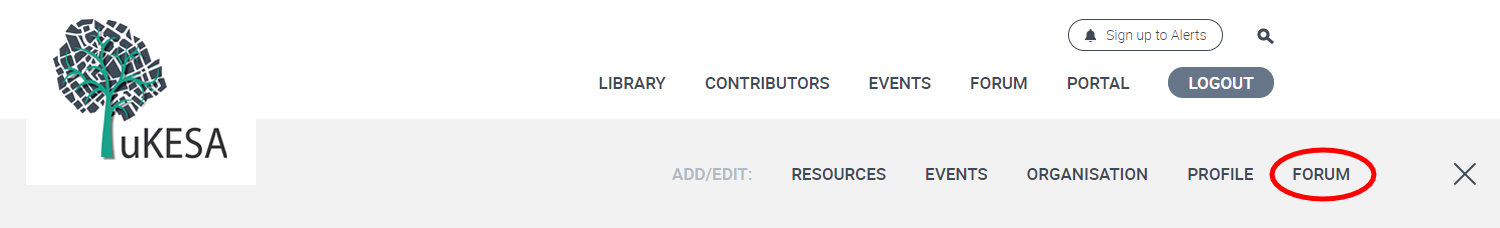
Content contributors may add/edit forums when logged into their accounts.
How do I upload an event?
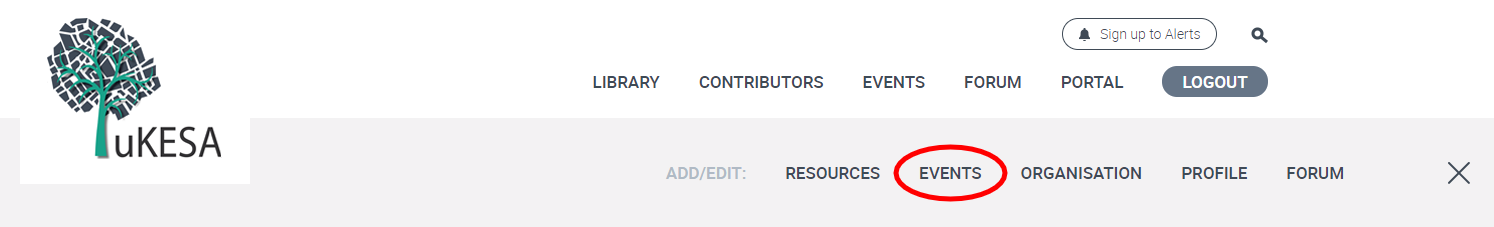
Content contributors may add/edit events when logged into their accounts.
All of the events that you have submitted and are waiting for approval, incomplete/draft event forms, and approved events that you have uploaded can be viewed under the events panel.
Please ensure that the event is within the scope of the platform and contributes to an element of knowledge production and dissemination. A link to the conference page is required for legitimacy purposes – this may be a conference website link or Facebook event, etc.
How do I comment on an article?
If a contributor has given permission for people to comment on their article, you will see a 'Comment' button at the base of that article.
To make a comment, firstly check whether you are logged in. If you do not have a profile yet, then register as a contributor.
Once logged in, press the 'Comment' button and write your comment. Bear in mind the web site's Terms of Use that cover what is appropriate content.
When you submit your comment it will be sent to a Content Approver for moderation. Check back later to see your comment displayed below the article.
I am affiliated with multiple organisations, how should I manage my account?
When you upload content (like an article or an upcoming event), that content is automatically linked to (or associated with) your primary organisation. Therefore, we would suggest that you decide which affiliation applies best to most of your uploaded content, and ensure that your personal profile lists that organisation as your primary one. Typically a person may work for University A but also be a member of Professional Institute C, and so in your personal contributor profile, you should give University A as your primary organisation.
If you upload an article or an event that is associated both with your primary organisation and another organisation, then there are additional fields where these can be listed, or linked to that second organisation if it is registered on the platform.
For example, if my personal profile lists University A as my main organisation, but I write something for NGO B, if you have permission to share that report it will be linked to University A (as one of that organisation's resources in the directory of partners) but there will also be a link to NGO B when people view the main page for that resource.
How do I get my organisation featured?
How do I register my organisation?
When you are signing up as a content contributor you may select the primary organisation that you are affiliated with. If the organisation does not appear on the drop-down list it means that no one has created an organisation profile yet – but you can! Select “No/Other organisation” and you will be given the option to register your organisation once your personal profile has been approved.
When filling out a profile for an organisation, remember that a logo that is close to a round or square shape displays better on the various pages where organisations are featured.
How do I sign up as a Contributor?
To become a contributor, please first ensure that you have a valid professional profile on an external website. This may be LinkedIn, ResearchGate, Academia, or a company/institution/university staff page. This is part of an initial screening stage for content contributors to ensure accountability of users and quality of content on the platform.
You can either
• Select “Register” at the bottom of any page
• Click on the “Log In” button, then “Register”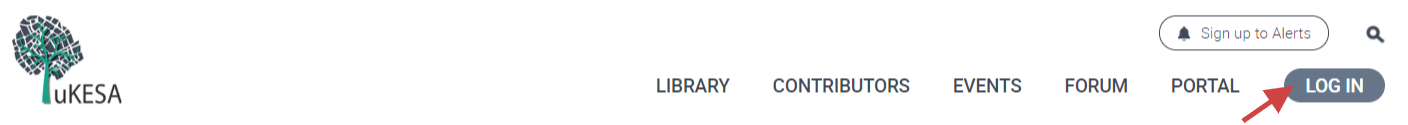
1) Fill out the short-registration form which requires your name, email, organisation and professional profiles from other websites.
2) Once accepted, an uKESA administrator will then send you an email with a profile activation link.
3) You may then choose to update your profile with more detail (this is not compulsory but may help other users to discover your work and profile).
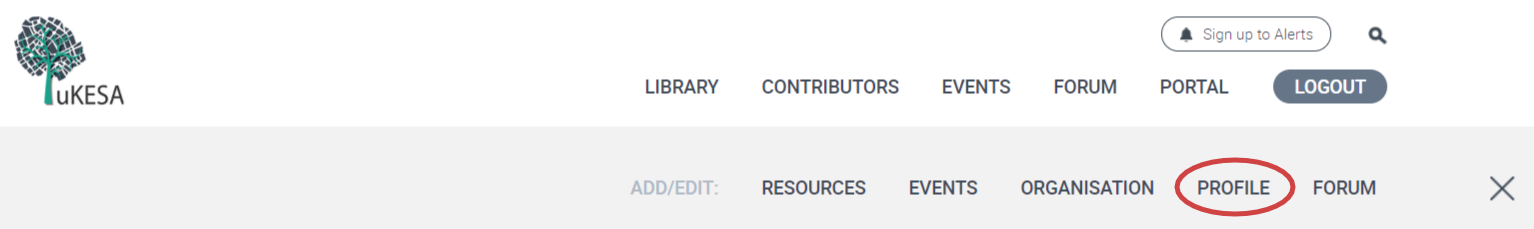
What kind of content can I upload?
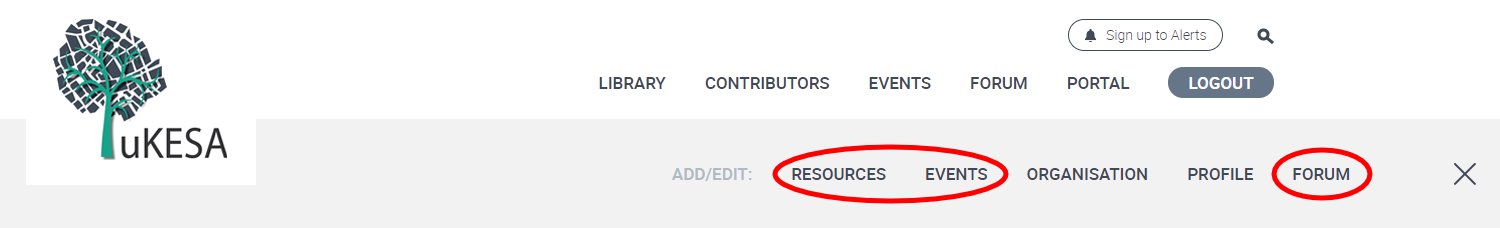
Once you have registered as a content contributor you will be able to add/edit various types of content. As seen above this includes resources (articles), events and forums.
Scope of content
uKESA focuses on issues to do with urban development, the built environment, and human settlements, and the governance thereof. We have created a framework of sectors and themes that describe this scope in our browse library categories.
Who can join the platform?
Individuals (academics, NGO workers, consultants, members of organisations etc.) may create professional profiles in the form of content contributors and upload content to the platform.
Additionally, organisations (government agencies, academic institutions, research organisations, etc.) may register organisation profiles in order to directly upload content associated with the companies.
How can I sign up to email alerts?
• Click on the “Sign up to Alerts” button at the top of any page
• Select the sectors that you are most interested in receiving new content alerts about
• Indicate whether you would like weekly or monthly updates
Our alert emails are sent to your preferred email address every week or month depending on what you indicated on your alert sign up. These emails provide updates on the latest article uploads and upcoming events related to your sectoral interests. If you have subscribed to email alerts and no longer wish to receive these emails, please follow the unsubscribe link in the alerts email.
Next steps after first signing up as a Contributor
After completing the short sign-up form for the first time, you should have receive an automated email to say that your registration had been successful and to please set up a password.
The next step is to fill out a little more about yourself on your profile. This will help other visitors and site users to find your professional profile which is also linked to your publications.
To update your profile
1. Log in with your new password.
2. Just below the main menu on the top right of the screen you'll see a new ADD/EDIT menu.
3. Click on ADD/EDIT and the menu will open. This is where you can edit your profile and add content.
4. Once you have filled out additional information about yourself, you can also elect to publicly display your profile on the contributor listing page. If that's ok please untick the ‘Hide my profile’ box towards the bottom of the page. This is important if you want to link your uploads to your and your organisation's profiles.
5. Once completed, save the updated information.
6. You can now also add other types of content using the ADD/EDIT menu. These include articles, upcoming events, organisation details and discussion forums.
All content is moderated before being published on the website.
You are also welcome to sign up for email alerts if you have not already done so. This is an additional, free service to the many functions you can access as a signed-up contributor. Look for this button at the top right of the home screen.
Please contact us if you have any issues.
How do I join the uKESA circulation list for special updates?
It's simple! Just fill out this form with your details, and you'll be added to our mailing list to receive the latest updates and exclusive content.
What will I receive by joining the uKESA mailing list?
By joining our mailing list, you'll receive uKESA newsletters, invitations to webinars, and opportunities to participate in user surveys. Stay informed and engaged with the latest knowledge platform insights and developments.
Can I unsubscribe from the mailing list if I change my mind?
Absolutely! You can unsubscribe from the uKESA mailing list at any stage. Each email you receive will include an option to unsubscribe, or you can contact us on ukesa@csir.co.za directly to be removed from the list.
How is my information used once I join the mailing list?
Names and email details submitted to the uKESA mailing list will be used exclusively for the purposes mentioned. Your information will be securely stored, and we will not share it with third parties.
Will I receive spam or unwanted emails after joining the mailing list?
No, you won't receive spam or unrelated content. We respect your preferences, and our emails will be focused on providing you with valuable information, updates, and opportunities related to uKESA. We strive to provide valuable content without overwhelming your inbox.
Are there any exclusive benefits for joining the uKESA mailing list?
Yes! By joining our mailing list, you get the exclusive advantage of being among the first to receive updates and access to special content.
How can I contact uKESA for further assistance or enquiries?
For any additional questions or assistance, feel free to reach out to our support team at ukesa@csir.co.za.
How is this different to uKESA email alerts?
The SIGN UP TO ALERTS button at the top of the Home Page is linked to automated emails about new content on the site. These are sent weekly or monthly and can be tailored to the sectors that you are interested in. See FAQ on "How can I sign up to email alerts?"
Sign Up to Alerts
Sign up NOW!Copyright © 2026 uKESA
